Instagram Integration Guide
Follow these simple steps to connect your Instagram account with SocialAI and start automating your social media presence.
Access Instagram Settings
Open your Instagram profile and tap on the hamburger menu in the top right corner. Then select "Settings and privacy" from the menu.
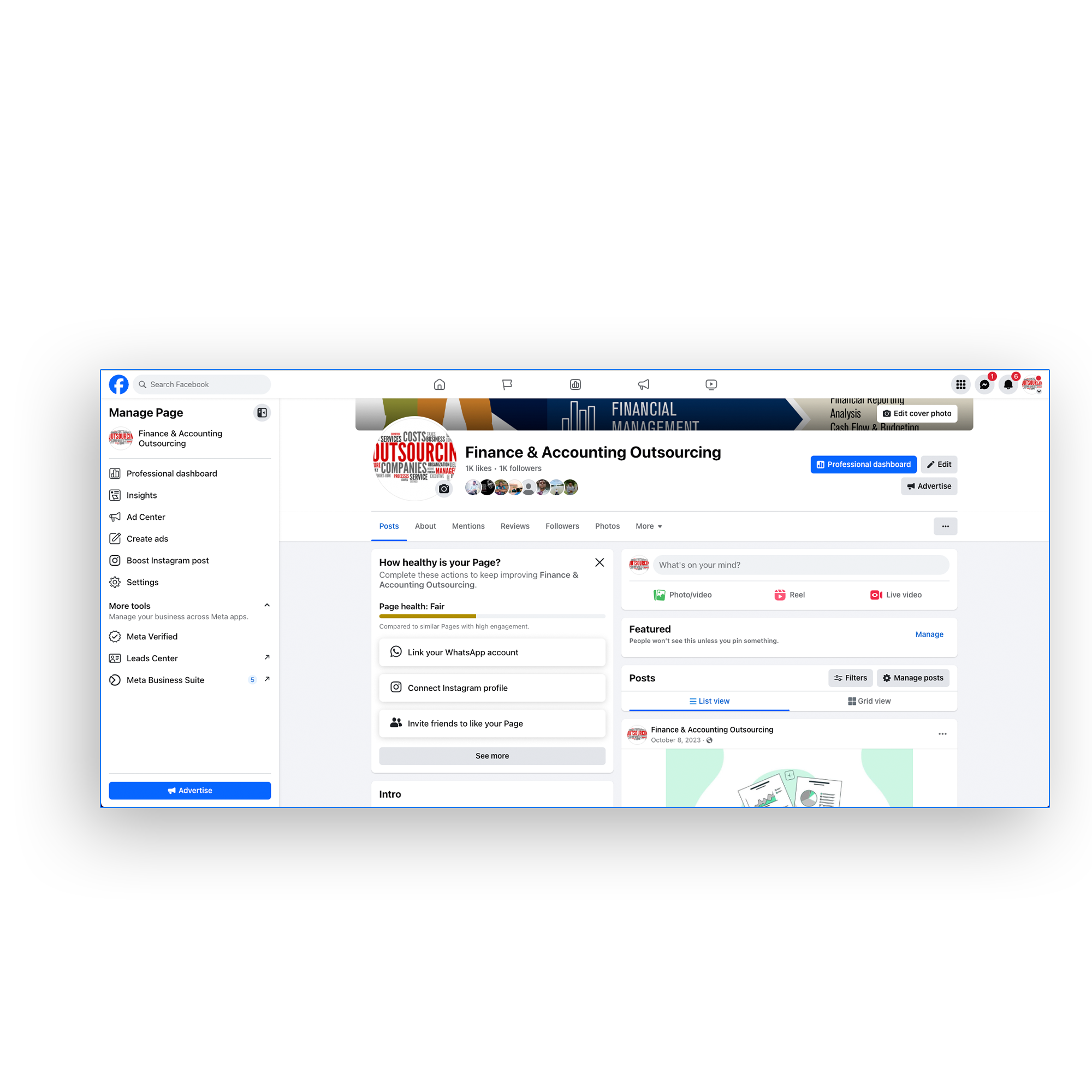
Navigate to Accounts Center
In the Settings menu, scroll down and tap on "Accounts Center" to manage your connected accounts and sharing settings.
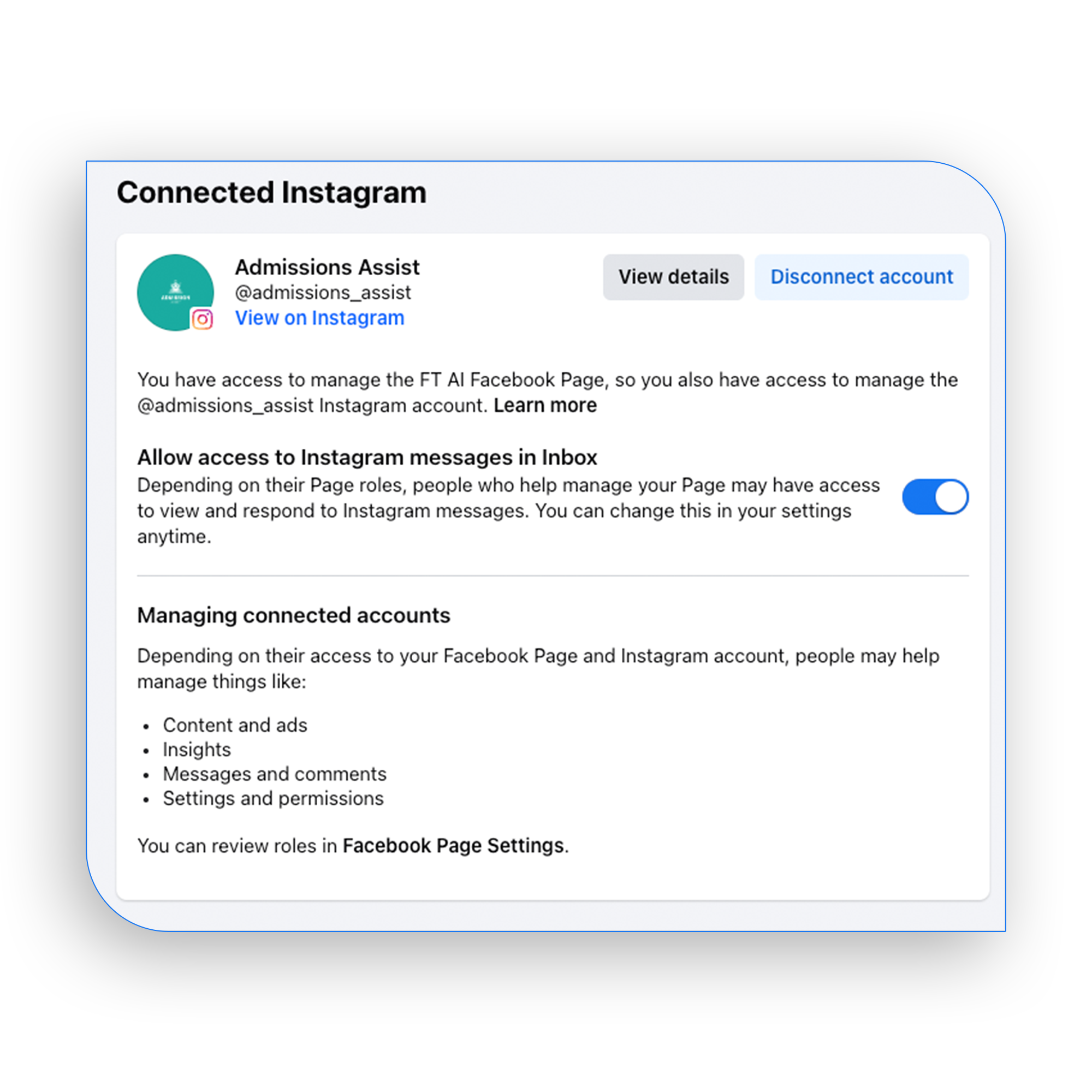
Select Sharing Features
In the Accounts Center, tap on "Sharing features" to access options for connecting your Instagram account with third-party applications.

Connect to SocialAI
Search for "SocialAI" in the list of available applications and tap on it to begin the connection process.
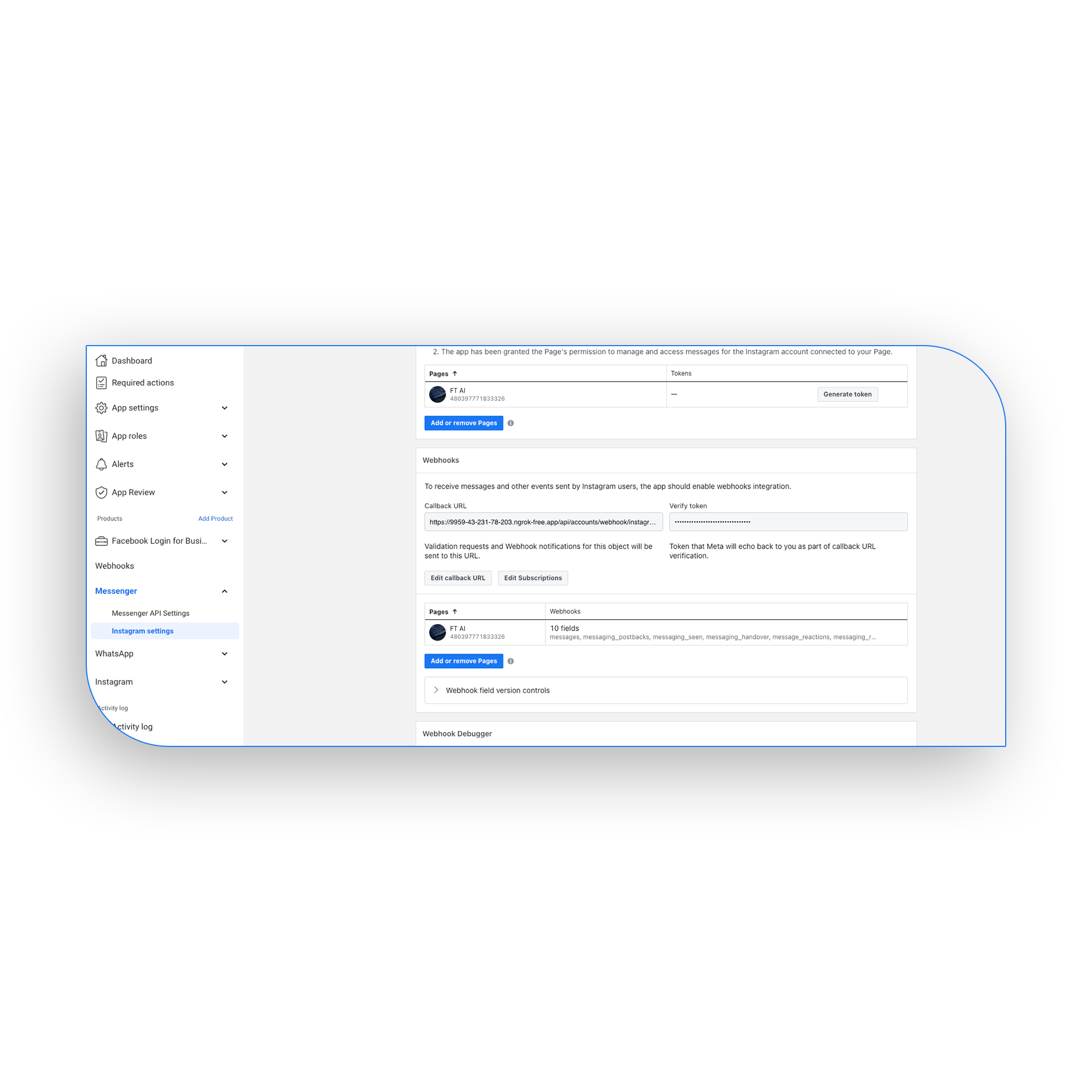
Confirm Permissions
Review the permissions requested by SocialAI and tap "Allow" to grant access to your Instagram account. You can customize which features you want to enable.
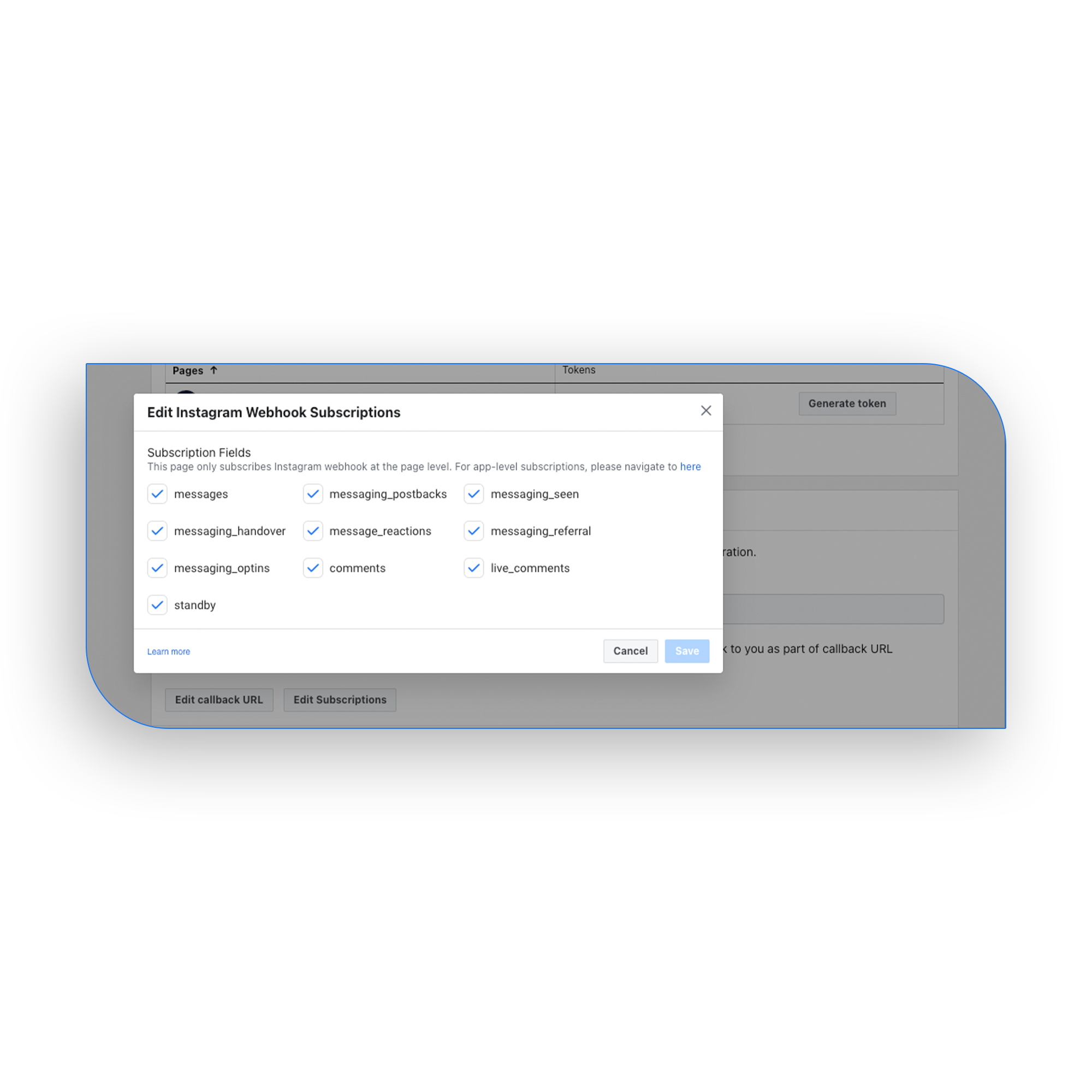
Configure Automation Settings
Set up your preferred automation rules for content posting, comment responses, and direct message handling in the SocialAI dashboard.
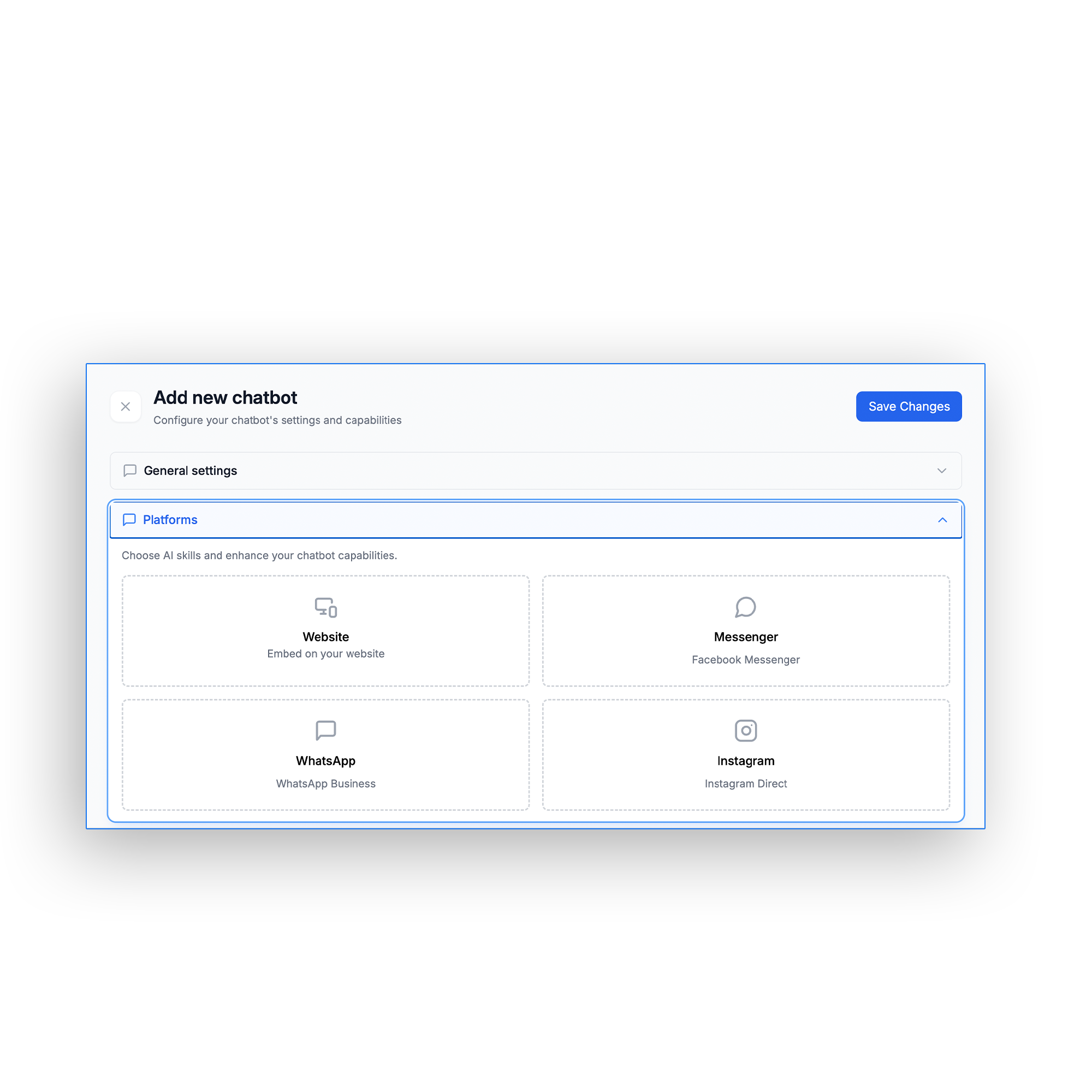
Activate AI Assistant
Enable the AI assistant for your Instagram account to start monitoring engagement, suggesting content ideas, and providing analytics insights.
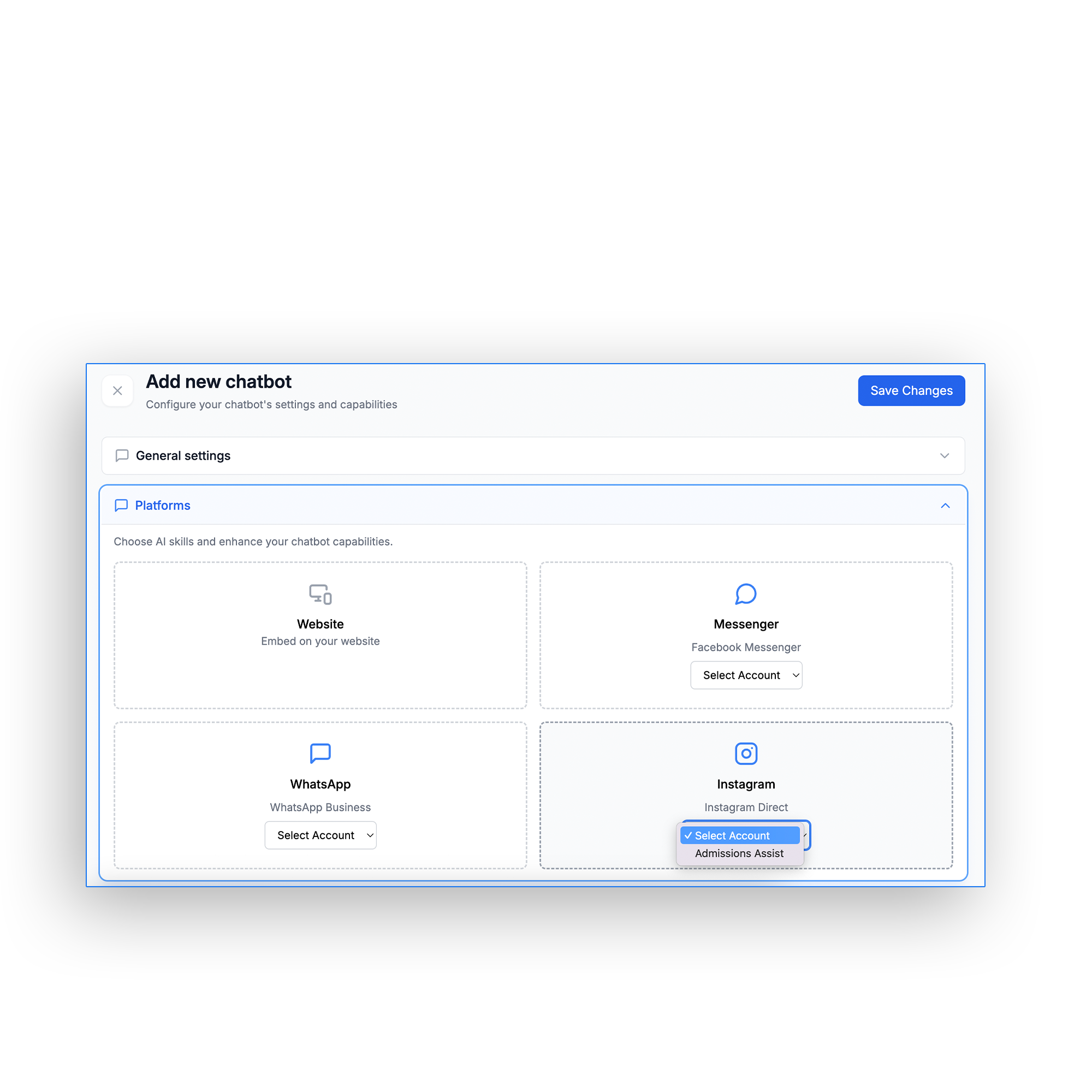
Ready to Supercharge Your Instagram?
Connect your Instagram account today and experience the power of AI-driven content creation and scheduling.
Benefits of Instagram Integration
Automated Posting
Schedule and automatically post content to Instagram at optimal times for maximum engagement.
AI Content Creation
Generate engaging captions, hashtags, and even image suggestions tailored to your brand and audience.
Analytics Dashboard
Track performance metrics and gain insights to optimize your Instagram strategy over time.